
Preparation:
Get pin code from car Chassis which is the same as new LaCrosse and New Regal.
(Lonsdor CI600 Plus is the SKP1000 Chinese version. SKP 1000 is the English)
Connect SKP1000 with vehicle via OBD diagnosis socket
Select Immobilizer function->Buick->Excelle 2013-
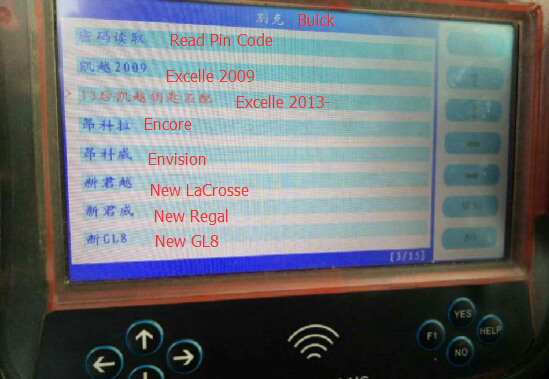
select Immobilizer system
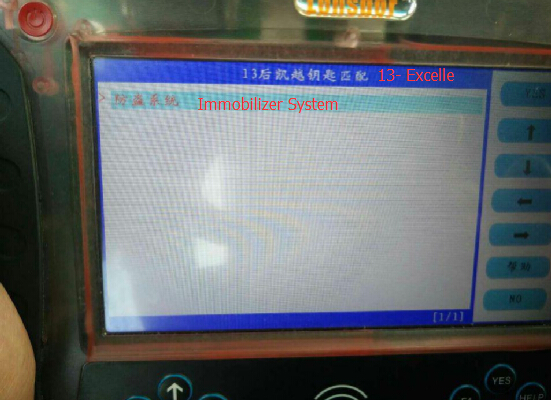
Select Add a key
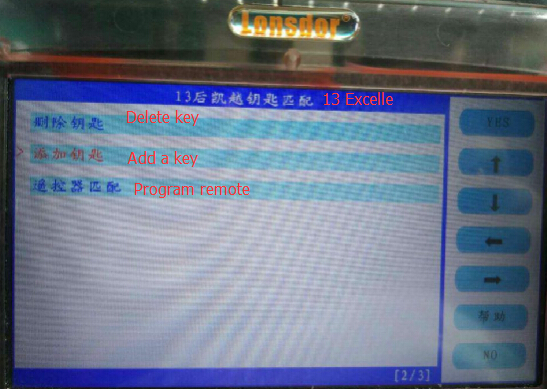
SKP-1000 detect current 2 working keys
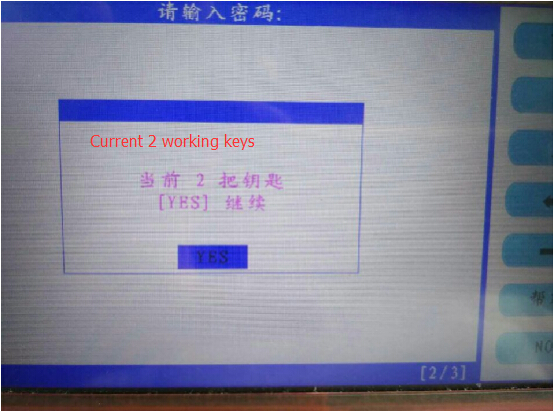
Turn ignition OFF for 5 seconds, then turn it to ON position
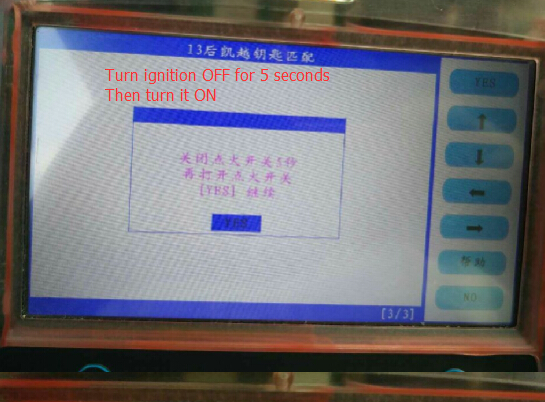
Enter security pin code to access
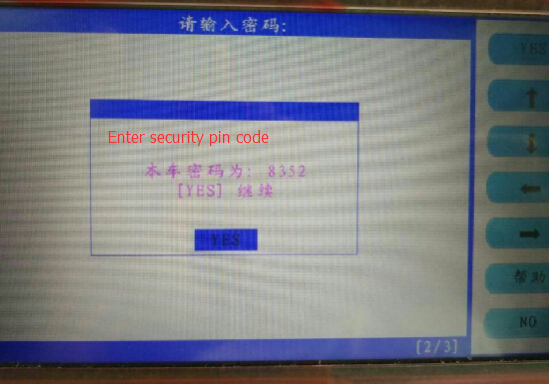
Confirming pin code, please wait about 5 minutes
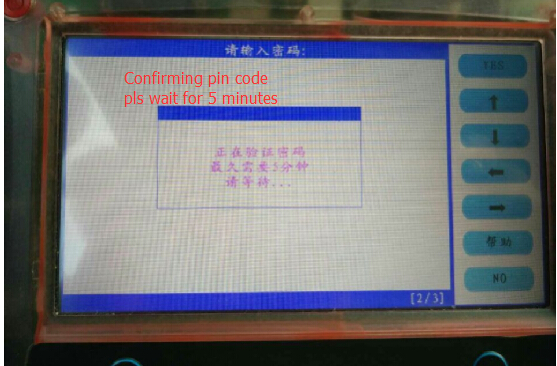
Configuring…please wait for 10 minutes
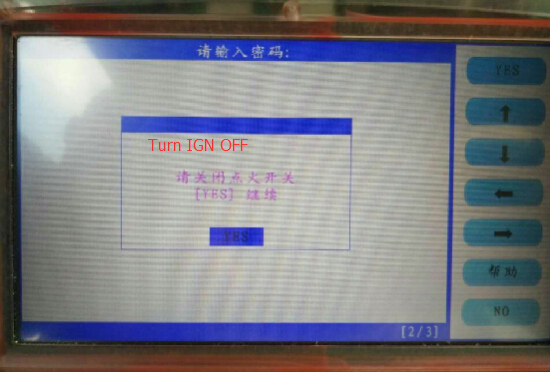
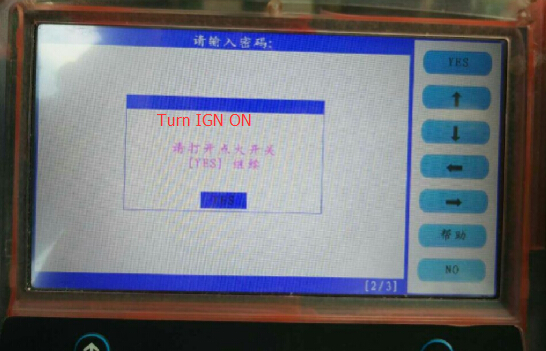
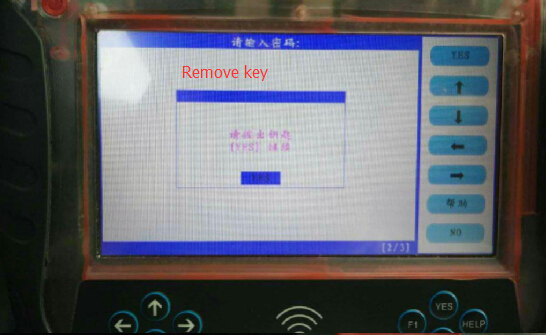
Turn ignition OFF
Turn ignition ON
Remove the key
Configuring…wait for 45 seconds
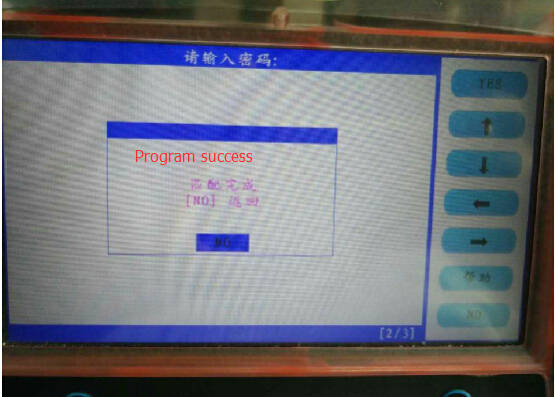
Program success
Then back to Excelle 2013- menu
select Program remote
Pin code is also required.
Follow SKP1000 key programmer prompts until remote programming success.
Connect SKP1000 with vehicle via OBD diagnosis socket
Select Immobilizer function->Buick->Excelle 2013-
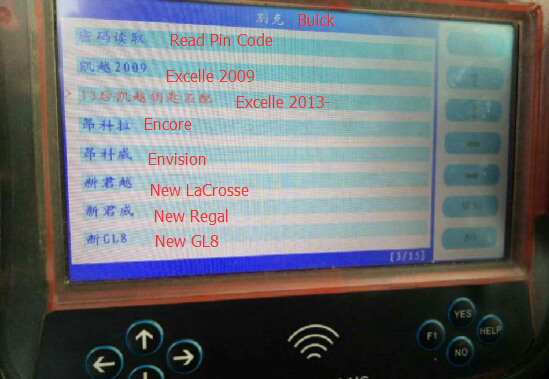
select Immobilizer system
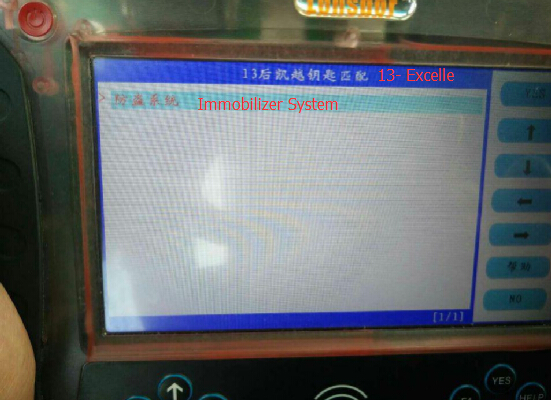
Select Add a key
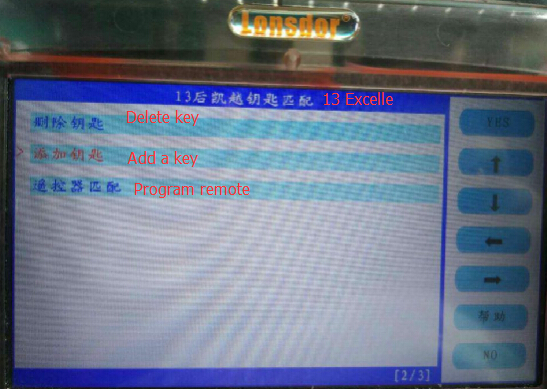
SKP-1000 detect current 2 working keys
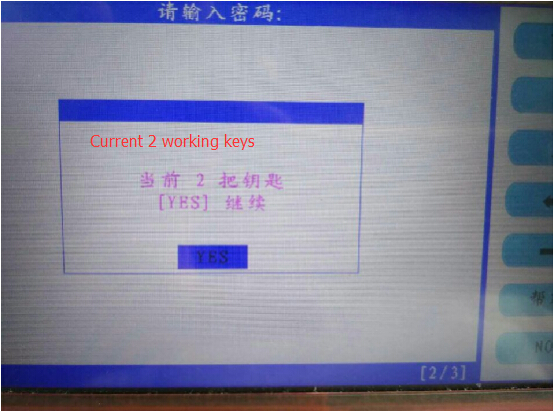
Turn ignition OFF for 5 seconds, then turn it to ON position
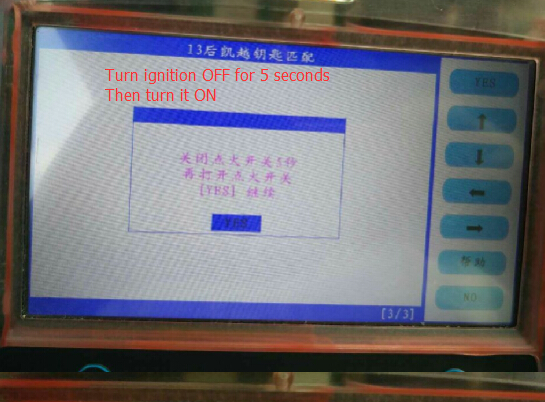
Enter security pin code to access
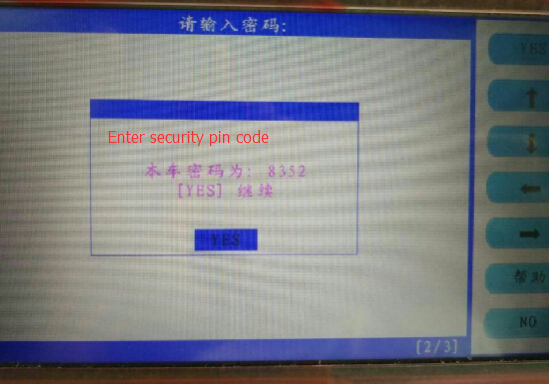
Confirming pin code, please wait about 5 minutes
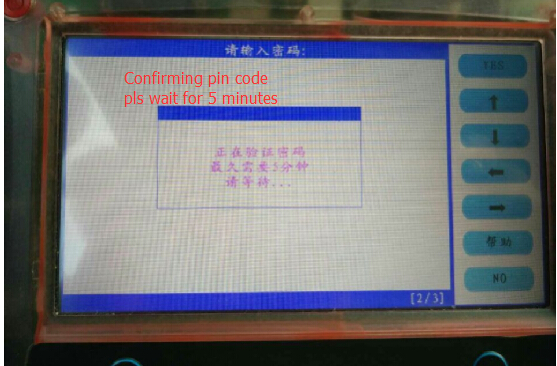
Configuring…please wait for 10 minutes
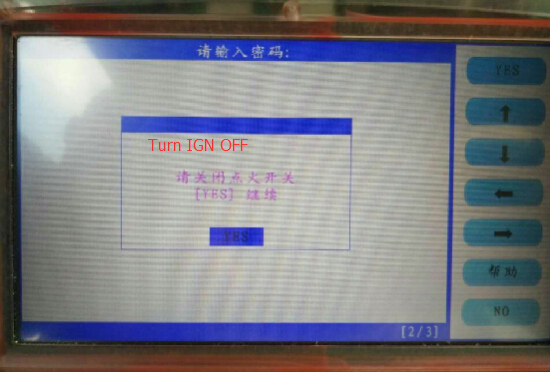
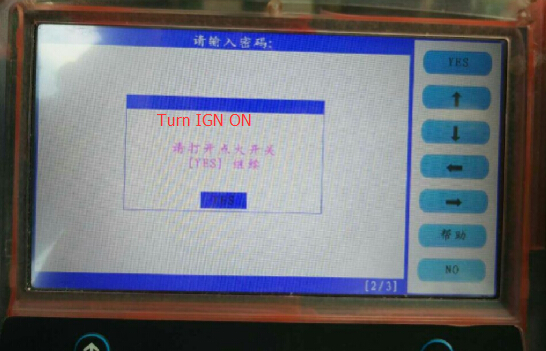
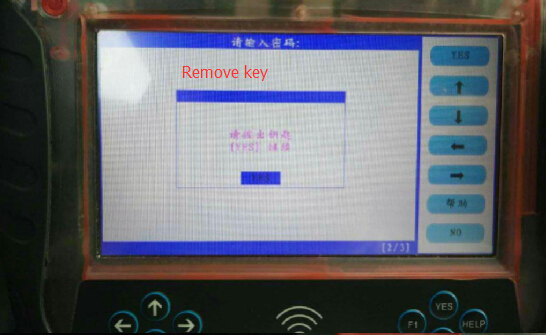
Turn ignition OFF
Turn ignition ON
Remove the key
Configuring…wait for 45 seconds
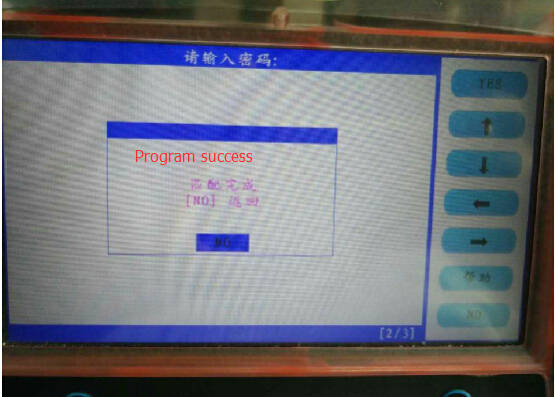
Program success
Then back to Excelle 2013- menu
select Program remote
Pin code is also required.
Follow SKP1000 key programmer prompts until remote programming success.